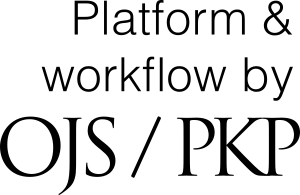How to make a submission to IJETA
2011-11-18
How to make a submission to the International Journal of Education Through Art
Step by step instructions
Go to:
http://ojs.library.ubc.ca/index.php/ijeta/index
Register as an author (please make a note of your password and keep it in a safe place)
- Log in and click on ‘author’
- Go to ‘Start a New Submission’
- Select a section: Article, Visual Essay or Review
- Read and follow the guidance on Ensuring a Blind Review and Author Guidelines. Failure to comply with these will lead to delays in dealing with the submission.
- Follow the five-step submission process [Please note whether you are submitting an article, visual essay or review, ALL the check boxes must be ticked]
Glen Coutts
Principal Editor